This app require OS X Lion 10.7 or later. It can also support usb joystick that can be set on its preferences. You need PCSXR application, BIOS files, and iso or img file of Playstation game which you want to play.
First, you'll need PCSXR application which can be downloaded from its official site.
It just about 9 mega bytes. You can simply download it by click here.
Second, you will also need playstation BIOS files, and they can be downloaded from this link. Then extract it.
Third, you should have the image file of the game which you wanna play. It can be .iso or .img. If you don't have the CD games, you can buy now from amazon.com.
After you download the app, drag it to the Applications folder first. If you launch PCSXR now, you will get warning like this.
Go to Applications support and find PCSXR folder, then go to BIOS.
After that, copy all BIOS files that you've download before and paste here.
In my Mac, I will also drag it to the dock for easier when open a game later.
And then. Launch the iso file of the game by drag it down to the PCSXR icon on the dock. I have Tony Hawk's Pro Skater 4 in my computer. You can also follow this guide on Youtube.


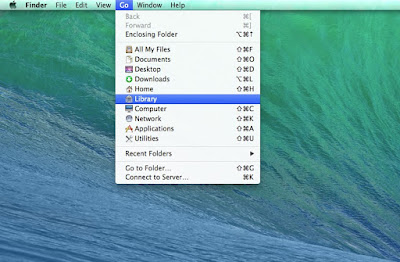


Blogger Comment
Facebook Comment